The Box Model
- Content box
- Padding box
- Border box
- Margin box
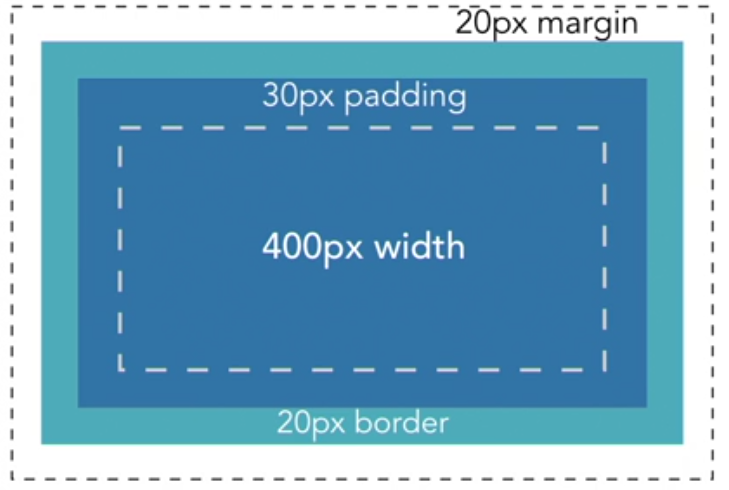
Example:
- 400 width
- 30 padding-left
- 30 padding-right
- 20 border-left
- 20 border-right
- 500px total width
Element height and width calculation
Final element width = left border + left padding + width + right padding + right border
Final element height = top border + top padding + height + bottom padding + bottom border
Box Properties
- Width
- Height
- Padding
- Margin
- Boarder
Width and Height
The width and height properties change the size of the content box. Inline elements require the display property.
/* Block element */
div {
width: 100px;
height: 100px;
}/* inline-element */
span {
width: 100px;
height: 100px;
display: block;
/* OR */
display: inline-block;
}Padding
Padding adds/removes space inside of the element but around the content box.
/* Longhand */
padding-top: 2px;
padding-right: 2px;
padding-bottom: 2px;
padding-left: 2px;
/* shorthand */
padding: 2px 2px 2px 2px; /* top right bottom left */
/* The shorthand syntax can use 1-4 values. */
padding: 2px; /* same on all sides */
padding: 2px 10px; /* top & bottom, right & left */
padding: 2px 10px 5px; /* top, right & left, bottom */
padding: 2px 10px 5px 2px; /* top, right, bottom, left */
/* You can also mix different types of length units. */
padding: 10px 2%; /* top & bottom, right & left */
/* valid */
padding: 0px;
padding: 0;
padding: 2px 0;
/* not valid */
padding: 2;
padding: -10;Margin
Margin adds/removes space around the element.
/* longhand */
margin-top: 2px;
margin-right: 2px;
margin-bottom: 2px;
margin-left: 2px;
/* shorthand */
margin: 2px 2px 2px 2px; /* top right bottom left */
margin: 2px 10px 5px; /* top, right & left, bottom */
margin: 2px 10px; /* top & bottom, right & left +*/
margin: 2px; /* same on all sides */Border
The border property displays a border between the margin and padding.
/* shorthand */
border: 2px solid red;
/* longhand */
border-width: 2px;
border-style: solid;
border-color: red;
/* width */
border-width: 10px;
border-width: thin;
border-width: medium;
border-width: thick;
/* color */
border-color: blue;
border-color: #000000;
/* style */
border-style: none;
border-style: hidden;
border-style: dotted;
border-style: dashed;
border-style: solid;
border-style: double;
border-style: groove;
border-style: ridge;
border-style: inset;
border-style: outset;